Piper is like dropcam but without monthly fees (review)

We just got our Piper, a home security device that combines an IP camera and various sensors into an attractive form factor and provides smartphone-based controls and an easy-to-use rules engine with push, SMS and phone call notifications. We covered Piper previously when they launched on Indiegogo.
Unlike services like Dropcam, Piper doesn’t charge any monthly fees for it’s services. And those fees can add up quickly if you have multiple cameras in the case of Dropcam. Behind the scenes Piper is in fact streaming the videos to a private cloud to make them accessible from smartphones — it’s just not clear yet if there are any limitations to the number of videos of how far back in time one can store them.
We’ve only had a couple of hours to play with Piper, but overall we’re impressed.
The out-of-box setup is painless. We were up and running in less than 10 minutes, 8 of which were time spent waiting for firmware updates. Plug Piper in, and it begins broadcasting it’s own Wifi network. Change your phone to that network and by the time you return to the app, it’s already happily connected and loading some updates. Couldn’t be easier. It was also nice to see that they included things like a switchable plate for mounting Piper to the wall in addition to a stand for use on top of tables.
I do wish Piper’s video quality was a bit better. It is a sore spot, and especially so since this device is fundamentally a security camera. It’s fuzzy. Piper captures a fish-eye view and uses this to create a panning interface. That’s an excellent user experience and quite useful, but it means the video quality overall is sacrificed a bit. If you had Piper pointed at your driveway, I’m pretty sure you wouldn’t be able to pick out license plate numbers.
It seems like a lot of hardware startups spend all their time on the (very challenging) thing of getting their hardware right — and push the software off to the very end; afterall, software can be updated later. As a result, the software can be brutally hard to use. Not so here. Piper has done an excellent job of creating an easy to use, responsive and quite powerful iOS app. We haven’t looked at the Android app but assume it’s similar.
Piper’s software is based on a model of home vs. away modes. They also have a “vacation” mode though I’m honestly not sure how that differs from “away”.
You can set up different rules, actions and notification types for each mode. Triggers include motion, sound or changes in temperature. Actions include recording video, playing an audio siren on the device and and setting up notifications such as push, SMS, email and even ordinary phone calls.
Piper also has the notion of a “trusted circle” which basically means you can add additional family members or friends to receive notifications for various security triggers.
As long as you have Piper plugged in (and in fact even when you don’t — because Piper comes with it’s own battery backup), Piper records temperature, humidity and sound data which it logs and displays in nice graphs via the mobile app.
Overall, if there’s anything that’s left to be desired, it’s features for the DIY and hacker crowd. Hackability features. Here you have a multi-sensor device that’s collecting tons of great data and yet there’s no way to get that data and trigger off of it. Sure, they have Z-wave support, but wouldn’t it be nice to offer a simple JSON webhook mechanism or an API to poll for data on the local network? The question I have now is, will someone in the community reverse-engineer Piper’s protocols before their team releases hackability features on their own? Time will tell.
Overall, Piper looks like a great product that’s created a simple product with a coherent set of mobile, hardware and industrial design. For $199 it’s an incredible value.

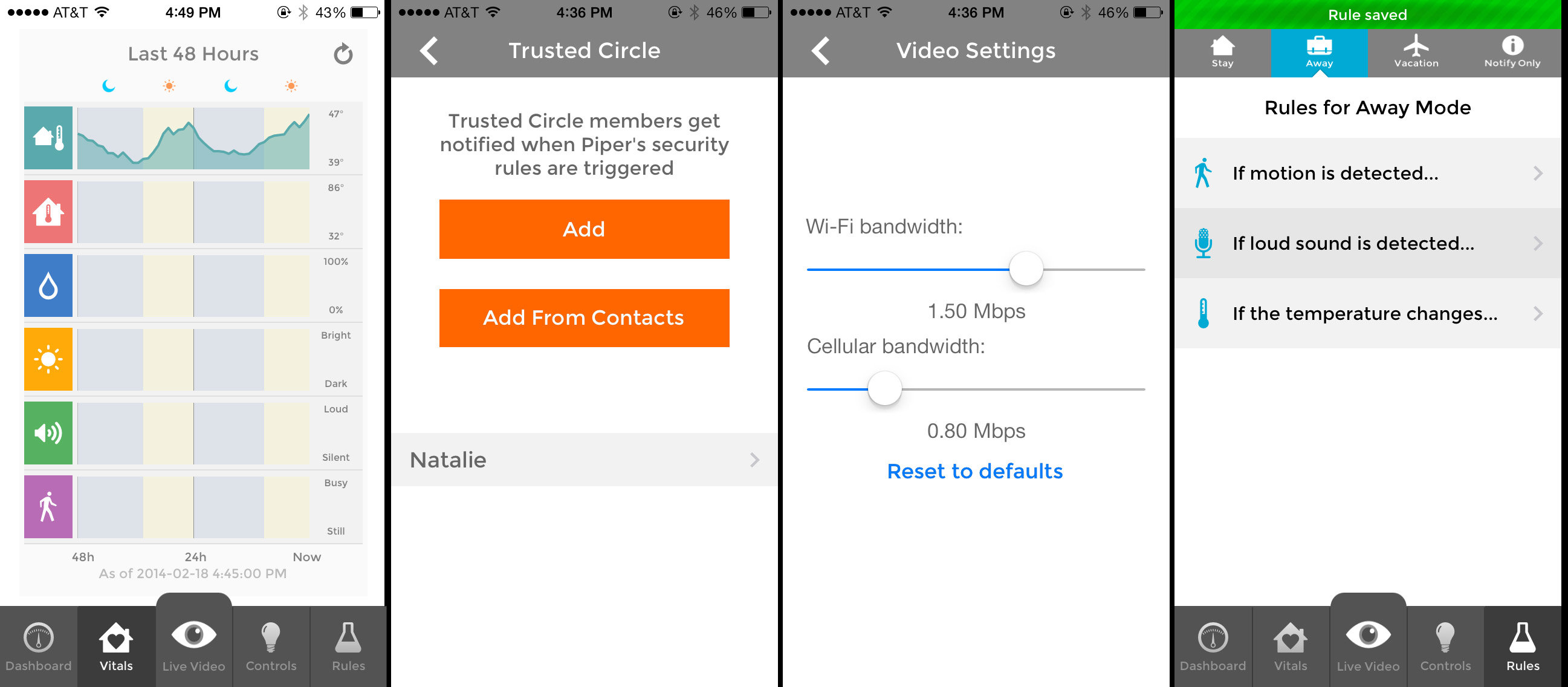

![Piper is like dropcam but without monthly fees (review) [Hack Things]](https://sloppy-joe-app.imgix.net/www/hackthings-logo.png)